使用的软件:
- Visual Studio
使用的编程语言:
- C#
Github:https://github.com/Mangofang/MonitorServer
Github:https://github.com/Mangofang/WindowsSystemMessage
示意图
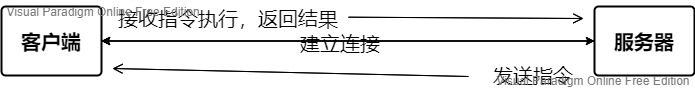
1.远控端
这里新建了一个控制台应用程序来编写远控端
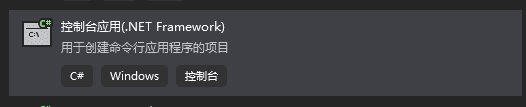
设置监听,后续客户端(被控端)只需要连接远控端监听端口即可
Console.WriteLine("键入本地IP地址");
IPAddress ip = IPAddress.Parse(Console.ReadLine());
Console.WriteLine("键入监听端口");
int port = int.Parse(Console.ReadLine());
TcpListener myList = new TcpListener(ip, port);
myList.Start();
Console.WriteLine("开启监听:" + myList.LocalEndpoint);
Socket s = myList.AcceptSocket();
Console.WriteLine("连接来自 " + s.RemoteEndPoint);建立连接
Socket s = myList.AcceptSocket();
Console.WriteLine("连接来自 " + s.RemoteEndPoint);建立流传输数据
while (s.Connected)
{
try
{
ASCIIEncoding asen = new ASCIIEncoding();
Console.WriteLine("键入指令");
s.Send(asen.GetBytes(Console.ReadLine()));
byte[] b = new byte[30000];
int k = s.Receive(b);
string a = "";
for (int i = 0; i < k; i++)
{
a += Convert.ToChar(b[i]);
}
Console.WriteLine(a);
}
catch (SocketException)
{
Console.WriteLine("远程主机强迫关闭了连接");
s = myList.AcceptSocket();
Console.WriteLine("连接来自 " + s.RemoteEndPoint);
}
}2.客户端(被控端)
建立与远控端连接,
注:这里IP地址需要填写远控机的公网IP地址,远控机需要提前在防火墙放行监听端口
TcpClient tcpClient = new TcpClient();
tcpClient.Connect("IP地址", 端口);
Console.WriteLine("已与远控端建立连接!");
Stream stm = tcpClient.GetStream();接收指令,将接收的指令写入switch中匹配对应的指令,以下代码添加了“notepad”指令,使用远控端键入“notepad”在被控机中打开记事本,当然还能继续在switch中添加其他指令
ASCIIEncoding asen = new ASCIIEncoding();
byte[] remessage = null;
while (tcpClient.Connected)
{
byte[] bb = new byte[100];
int k = stm.Read(bb, 0, 100);
string a = "";
for (int i = 0; i < k; i++)
{
a += Convert.ToChar(bb[i]);
}
switch (a)
{
case "notepad":
Process process = new Process();
process.StartInfo.FileName = "cmd.exe";
process.StartInfo.Arguments = "/c" + "start notepad";
process.StartInfo.UseShellExecute = false;
process.StartInfo.CreateNoWindow = true;
process.Start();
process.WaitForExit();
process.Close();
remessage = asen.GetBytes("Complete!");
break;
default:
remessage = asen.GetBytes("Can't find this command");
break;
}
stm.Write(remessage, 0, remessage.Length);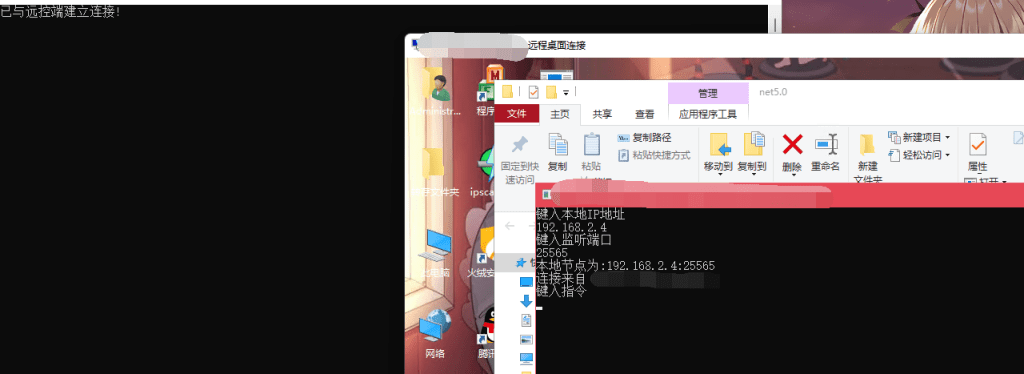
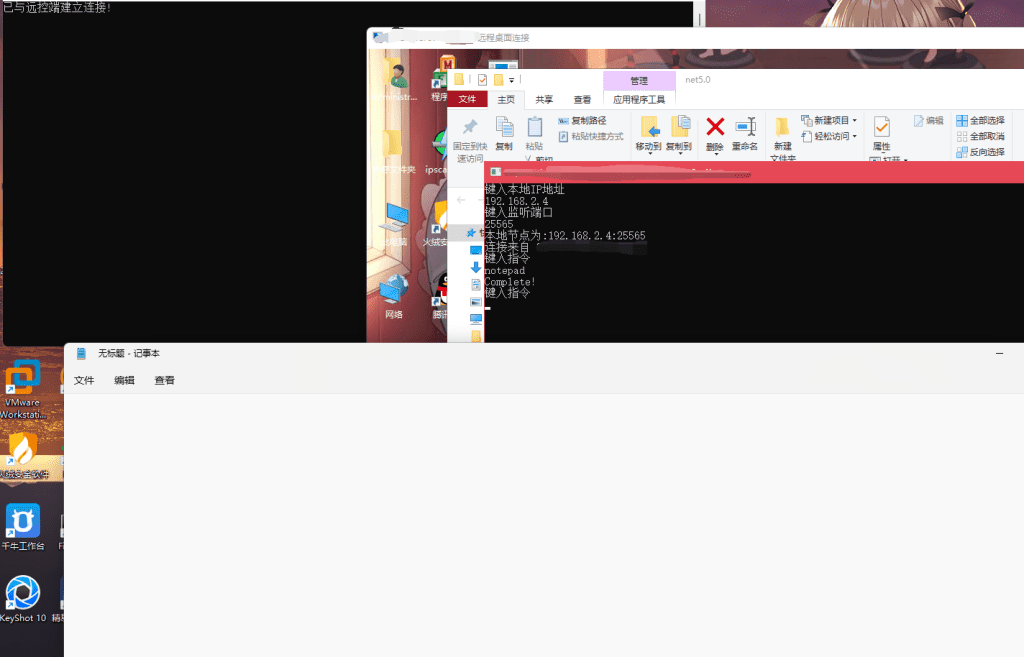








Comments NOTHING